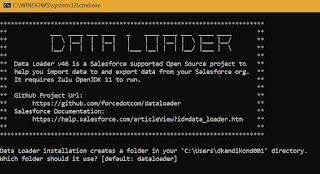1.Create the "package.xml" which
needs to be deployed,If you already created changeset and here is the link to
generate "package.xml" from change set Refer
2.Login to the workbench to retrieve the
components.[Source Sandbox]
3.Login to the workbench to deploy the
components.[Target Sandbox]
If validation is success then can deploy
2.The zip file should be in this folder structure Package_Name\unpackaged\Files