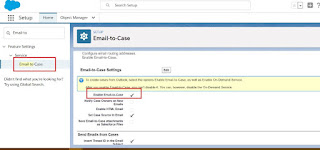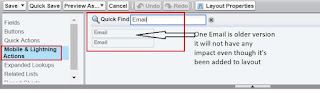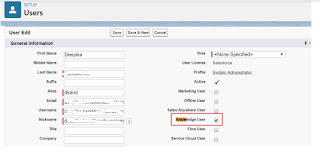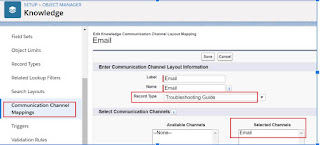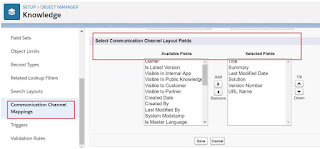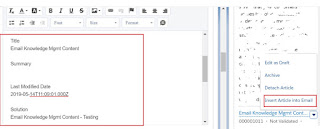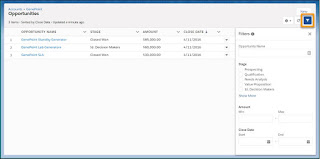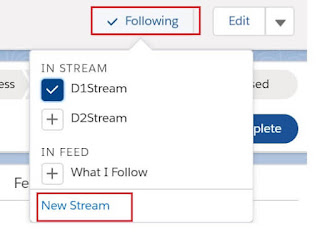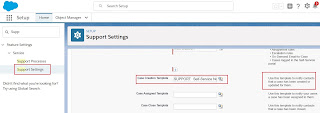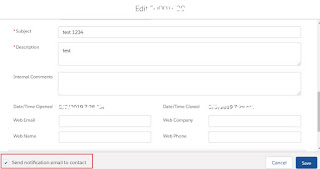2.
Add Email quick action [Send Email] to the expected record type page layout
3.
If the Email button is not reflecting ,Go and check the Email Deliverability,It should be 'All
Email'
4. After settings verify the display of Email button in Feed tab
5. Enable user as 'Knowledge User',If already enabled no changes required & User Profile should have "CustomizeApplication", "Manage Salesforce Knowledge" permissions
6.Knowledge settings :
6.1 Support Settings :
6.2 Feed View Settings :
7. Communication Channel Mappings
Note : Please note for which record type this is been creating & If requires create for all the record types as per business requirement.
8. After all the above successful steps can see 'Insert Article Contents into Email ' button on article
1.May be not finding the 'Insert Article Contents into Email' button ?
Ans : Verify the communication channel mapping is created for that article record type or not.
If not please create and verify.
2.Error :The email publisher is unavailable. Contact your admin to enable the email publisher.
Ans : Navigate the Feed tab & Select Email sub tab and then select the option 'Insert Article Contents into Email ' in the article
References :
Refer1
Refer2
Refer3