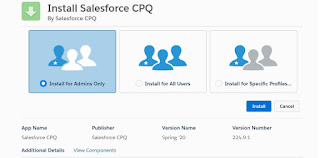Design question LWC / Aura Components?
To answer in simple words LWC is future,So any new implementations should go with LWC ,
There is no question of Aura will be supported or not ,Absolutely Aura is not going anywhere
But all future innovation will be in LWC,So its better to start adopting LWC.
LWC still does not support few of the features in those use cases. Aura components
will be the alternate option.
LWC Supported & Unsupported Experiences And Tools
LWC(Lightning Web Components) VS Aura ?
| LWC | Aura | |||||||||||||||||||||||||||
| Introduction : | ||||||||||||||||||||||||||||
| Lightning Web Components, It is a new programming model built on modern web standards. |
Aura framework built using both HTML and Javascript in 2014 to extend the limited features that web standards offered. | |||||||||||||||||||||||||||
| Standards : | ||||||||||||||||||||||||||||
| More standards,less proprietary | Less standards,More proprietary | |||||||||||||||||||||||||||
| Use Case : | ||||||||||||||||||||||||||||
Lightning Web Components are the future.
|
Currently where LWC not supports feature need to go with Aura,
Aura : Lightning Components provide “a single, integrated framework for developers to create rich, responsive applications that could be seamlessly “plugged in” anywhere in the UI.” |
|||||||||||||||||||||||||||
| Performance : | ||||||||||||||||||||||||||||
| Higher, Because using the native browser instead of javascript framework & Native DOM support. |
Low, Because using the javascript framework ,Browser downloads javascript and parses ,compiles and splits DOM objects,Split CSS and finally renders on the screen.This process takes time. |
|||||||||||||||||||||||||||
| Security : | ||||||||||||||||||||||||||||
| Lightning Web Components demonstrate better security as they add CSS isolation, script isolation, DOM isolation, and a more limited event scope. | Will allow the access of child component's. | |||||||||||||||||||||||||||
| Unit Test Framework : | ||||||||||||||||||||||||||||
| Lightning Web Components can be unit tested with the Jest framework | Lightning Platform provides wrapper libraries for Jasmine and Mocha. | |||||||||||||||||||||||||||
| Developer Console : | ||||||||||||||||||||||||||||
LWC not possible to develop in the Developer Console.Requires below installation.
|
Can be developed in “Developer Console”
And also with below
|
|||||||||||||||||||||||||||
| Bundle Files : | ||||||||||||||||||||||||||||
|
||||||||||||||||||||||||||||
| .html code component reference | ||||||||||||||||||||||||||||
|
|
|||||||||||||||||||||||||||
| Mix of LWC & Aura components : | ||||||||||||||||||||||||||||
| Lightning Web Components do not allow containing Aura components. Note : Aura and LWC can be able to communicate using Public API’s and Events. |
Aura Components allowed to contain Lightning Web Components & Aura components should be parent. | |||||||||||||||||||||||||||
Thanks to my dear friend Swati Thakur,Helping in the table formatting